Well! Everyone want to rank their website in SERP.
There are number of factors that influence your website ranking on SERP. For example: On Page and Off Page Optimization
In this article, I will talk about Blog Description, one of the On Page factors that most blogger underestimate.
What is Blog Description?
Blog description is a snippet of your web page that shows in the SERP and tells about your page.

Blog/Website Description: This is a description of your homepage which appears below your website homepage link in SERP.
Blog Post/Web Page Description: This is a description of your blog post that appears below your blog post link in SERP.
Blog description helps you to increase your click through rate which interns increase your traffic and branding.
Numbers of Articles are not ranking on Google because they don’t have perfect description and don’t use any keyword or call to action in their description.
Trust me,
If you will master the art of writing description for your blog or blog posts, you will be able to increase your ranking and click through rate by 58%.
How to Write Blog Description
It’s not a rocket science to write a good description for your Blog homepage. Make sure the user get an idea about your blog from your blog description.
If you are using Yoast SEO Plugin, There is an option that helps you to edit your homepage description easily.

The above editable snippet part shows below every page or post. Just click on edit the page or post and if you have already installed Yoast SEO plugin, then it will be visible to you.
Important Factors to Keep in Mind When Writing a Blog Description
- Speak about your brand
- Showcase your expertise
- Write your website about
- Add click to action words
Blog Description Length: Make sure to write no more than 160 characters in your blog description because Google only shows description having up to 160 characters. After this limit, it will not be visible on SERP.
Next, I will show you some of the well-written blog description for your reference.
Here’re Some Examples of Eye-Catching Blog Descriptions
So you have got an idea to write a blog description. Let me show you some example to make it more clear for you.
- Smart Passive Income

Why it’s good? Because the description shows what will be inside the website. User can have an idea about the website.
- ReviewCircles

Why it’s good? Because the description shows the type of products that are reviewed by them. They have used term “unbiased” to gain trust from the audience.
3. Backlinko

Why it’s good? Because the description shows click to action line “it’s time to get backlinks” And they are talking about backlinks, their main keyword in the description.
- Moz
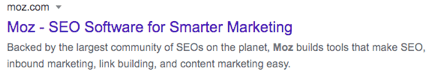
Why it’s good? Because the description shows about their main product and software.
- Engadget

Why it’s good? Because the description shows about the founding year 2004, that will build trust for their visitors.
Now, you will have an idea to write unique and eye-catching blog description. Make sure to use your target keywords in your Blog description.
How to Write Blog Post Description
Writing blog post description is same as writing a description for the blog page.
Every time when you will click on EDIT button on your WordPress dashboard, you will see the box to edit description below the content.
You can use Yoast SEO plugin to edit your blog post description, have a look

This is how you can add description to your blog post. Write only sneak peak about your post so that only targeted people land on your blog post. It will also reduce your blog page bounce rate.
If you will not write a description for your blog post then Google will automatically fetch a snippet about your content and show on SERP.
Tips for Actionable Blog Post Description
If you want to increase your blog CTR then it’s very important to write an actionable blog post description that actually attract your visitors. If you will ignore the facts about the Meta description, you will definitely loose some traffic.
I will show you how I have increased my Blog CTR and Ranking by writing amazing description for my blog posts.
Use Target Keyword: Make sure to add your target keyword in your blog description naturally so Google crawler can easily match your blog with the search results.
Be Unique: Make sure to write unique descriptions for your every blog post which makes it unique on SERP.
No More Than 160 Characters: Make sure to write your blog description up to 160 characters because after 160 characters it won’t be visible on SERP.
Add Call to Action: Add some call to action words in your blog description that will increase CTR on SERP.
Add Power Words: Add power words in your blog description that will trigger a psychological or emotional response.
Use LSI Keywords: Try to add LSI keywords with respect to the main keyword in your blog description. It will help you to rank easily on Google SERP.
So the question comes, what are LSI keywords?
LSI keywords are the terms that very close to your main targeted keyword. Have a look below:

I think, you have got an idea to write an impressive blog post description. Let’s move forward and talk about how to optimize blog description for keywords.
How to Optimize Keyword for Blog Post Description
Add your main keyword into the blog post description with LSI keywords. Put your keyword naturally in the description so that it gives signal to the Google about the relevance of your page for the keyword.
It will also help you in ranking on SERP. Create attractive descriptions for your blog posts and boom traffic to your website.
FAQ Related To Blog Description
What is Blog Description?
It’s the description of your Blog/website homepage that appears below the link of your blog in SERP.
What is Blog Post Description?
It’s the description of your blog post that appears below the link of your blog post URL in SERP.
Over To You!
I hope, you have got an idea to create description for your homepage as well as for your blog posts.
I have cover every topic in details with examples to create an impressive blog description to attract quality traffic to your website.
If you still have a question please leave a comment below and let us know if this article improve your knowledge.
If you believe in Sharing in Caring, please share this article now!
Good luck!
